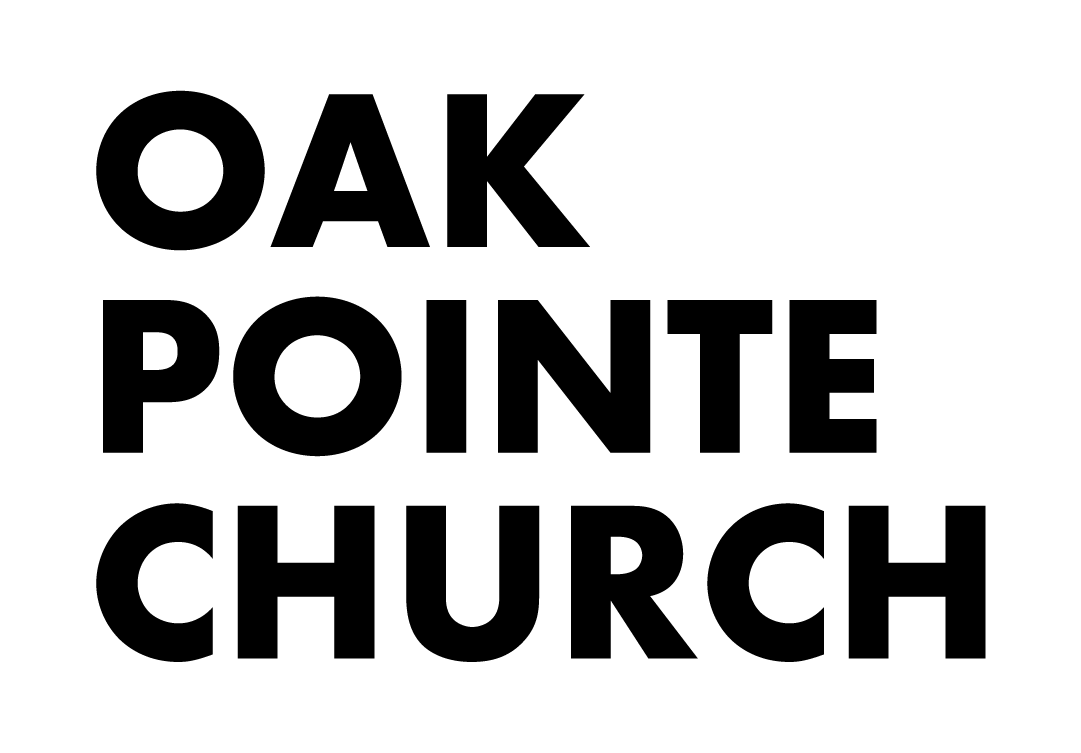Text to Give
Donating is as simple as sending a text.
Setup Text to Give
Text giving is just another way to give using a credit, debit, or ACH bank account. It takes just a couple of minutes to set up.
Text-to-Give
We now have a shortcut word for Oak Pointe Church | Novi. Please enter the word “novi” after the amount of your donation (example: “20 novi” will donate $20 to the Oak Pointe Church | Novi general fund).
Previously Novi donations needed no shortcut word, but the addition of two new churches to our giving account requires more specific information. This way we make sure each donation reaches the intended church’s fund.
1. Send an Amount
Text any amount (example: 5 for $5) to the short code 84321.
You’ll receive a reply text with a link to confirm your donation and set up text to give
2. Select Your Church
84321 is a shared shortcode used by other churches in the area. Select “Oak Pointe Church | Novi” from the list.
Enter your email address and payment method (debit or credit card).
If you already have an Oak Pointe Church donor profile and you’ve previously added a payment method before, then you can optionally log in to access your saved payment methods to use with text giving.
3. Complete Your Initial Setup Donation
Click the blue confirmation button. Your gift will be given and text to give will be set up.
Go back to your messages app and look for a confirmation text.
You will also receive a donation receipt to your email address.
Questions?
If you need more info or assistance setting up an account, please email giving@oakpointe.org or call 248-912-0043.